Thera are two sub-problems: missing icons and setting right theme.
Missing icons
For missing icons it was enough to copy these icons
- window-close-symbolic.symbolic.png
- window-maximize-symbolic.symbolic.png
- window-minimize-symbolic.symbolic.png
from: C:\msys64\mingw32\share\icons\Adwaita\22x22\actions
to: "your executable folder"\share\icons\Adwaita\22x22\actions
Theme
Using win32 native theme
There is actually a built-in native-like theme in GTK3. For using native-like theme just create file "your executable folder"\etc\gtk-3.0\settings.ini with this in it
[Settings]
gtk-theme-name=win32
win32 theme is built in into GTK3 and only three icons from previous step seems to be needed.
On windows 7 this looks as following:
The problem is, that the decorations looks the same even on Windows 10 (including window decorations).
From comment from @andlabs : GTK+ 3 uses the uxtheme.dll APIs to get its Windows look and feel, and unfortunately Microsoft has kept those Windows 7-like for window borders. (more in comments)
You can see Windows 10 Gtk3 application with win32 theme here:
Using non default theme
And if you are not happy with default or win32 theme, you can use custom themes (like this Flat-Pat) from the internet. :) In order to do it you need to create config file:
"your executable folder"\etc\gtk-3.0\settings.ini with this in it
[Settings]
gtk-theme-name=Flat-Plat
and you need to copy the theme files to directory in path of your executable
"your executable folder"\share\themes\Flat-Plat
in that folder, the index.theme file and gtk-x.x folders should be present. Obviously gtk-theme-name and folder name should match.
After you run the executable you should be able to get different theme.
EDIT: So there is a win32 theme built-in, thank you @andlabs
EDIT2: Added screenshots
EDIT3: Added Windows 10 screenshot and corrected facts.