I have the following html structure:
<div class="container">
<div class="square_container">
<div class="square">
box1
</div>
<div class="square">
box2
</div>
<div class="square">
box3
</div>
<div class="square">
box4
</div>
<div class="square">
box5
</div>
</div>
</div>
This is my CSS:
.square_container{
display:inline-block;
}
.square{
background-color:red;
height:150px;
width:150px;
float: left;
margin:20px;
}
The container-class is the bootstrap container. This is a screenshot of how it looks on a large screen:
 The squares are in a line and they are centered (just like i want it)
The squares are in a line and they are centered (just like i want it)
So now I am making the browser window smaller and this is what happens:
The squares are floating, thats why the 4th square is breaking to a new line.
But they are not centered anymore...
The square_container is wider than it should as you can see on the 2nd picture.
So I tried to clear after the the third manually. Then the square_container took only the width it needed and was centered again.
My question is: Can clear dynamically? I don't know at which element its breaking. Is there another solution where my square_container is just as wide as the elements inside?
Thanks for your help!