Feature matching will perform poorly because these markers have very few features (you want clusters of corners and fine details for feature matching).
These markers lend themselves better for a Template Matching scheme. The correlation between the input image and the templates will be the highest for the correct template type (given that the template is properly positioned, oriented, and scaled). The following code works for your example. It includes a lot of required preprocessing but the essence is to find the highest correlation: np.correlate(img.flatten(), templ.flatten()). The code could be improved in many ways to make it more robust against variations in marker position, scale, orientation, noise etc.
import matplotlib.pyplot as plt
import numpy as np
import cv2
# Detect and store the 6 templates (markers)
fig0, axs0 = plt.subplots(2)
imgs = cv2.imread("markers.png")
imgs_gray = cv2.cvtColor(imgs, cv2.COLOR_BGR2GRAY)
ret, imgs_th = cv2.threshold(imgs_gray, 100, 255, cv2.THRESH_BINARY)
xywh = np.zeros((0, 4), dtype=np.int32)
contours, hierarchies = cv2.findContours(
imgs_th, cv2.RETR_TREE, cv2.CHAIN_APPROX_SIMPLE
)
for idx, c in enumerate(contours):
if hierarchies[0, idx, 3] == 0 and cv2.contourArea(c) > 20000:
x, y, w, h = cv2.boundingRect(c)
xywh = np.vstack((xywh, np.array([x, y, w, h])))
axs0[0].set_title("thresholded markers image")
axs0[0].imshow(imgs_th, cmap="gray")
sortx_xywh = xywh[np.argsort(xywh[:, 0])]
sortyx_xywh = sortx_xywh[np.argsort(sortx_xywh[:, 1])]
max_w = np.amax(sortyx_xywh[:, 2])
max_h = np.amax(sortyx_xywh[:, 3])
templates = np.zeros((max_h, max_w, 6))
for i, xy in enumerate(sortyx_xywh[:, 0:2]):
templates[:, :, i] = imgs_th[xy[1] : xy[1] + max_h, xy[0] : xy[0] + max_w]
# Detect the marker regions in the input image
img_in = cv2.imread("input.jpg")
img_gray = cv2.cvtColor(img_in, cv2.COLOR_BGR2GRAY)
ret, img_th = cv2.threshold(img_gray, 100, 255, cv2.THRESH_BINARY)
xywh = np.zeros((0, 4), dtype=np.int32)
contours, hierarchies = cv2.findContours(img_th, cv2.RETR_TREE, cv2.CHAIN_APPROX_SIMPLE)
for idx, c in enumerate(contours):
if hierarchies[0, idx, 3] == 0 and cv2.contourArea(c) > 20000:
x, y, w, h = cv2.boundingRect(c)
xywh = np.vstack((xywh, np.array([x, y, w, h])))
axs0[1].set_title("thresholded input image")
axs0[1].imshow(img_th, cmap="gray")
fig0.show()
# Use simplified template matching (correlation) to determine marker type and orientation
for xy in xywh[:, 0:2]:
fig1, axs1 = plt.subplots(5, 6)
img = img_th[xy[1] : xy[1] + max_h, xy[0] : xy[0] + max_w]
axs1[0, 0].imshow(img, cmap="gray")
axs1[0, 0].set_title("input image")
corr = np.zeros((4, 6))
for t in range(6): # 6 templates
templ = templates[:, :, t]
for o in range(4): # 4 orientations
corr[o, t] = np.correlate(img.flatten(), templ.flatten())
axs1[o + 1, t].imshow(templ, cmap="gray")
axs1[o + 1, t].set_title("corr = {:.2e}".format(corr[o, t]))
templ = np.rot90(templ)
rot, typ = np.unravel_index(np.argmax(corr, axis=None), corr.shape)
print("Input marker at ({},{}) is type {}, rotated {} degrees.".format(xy[0], xy[1], typ + 1, rot * 90))
fig1.tight_layout(pad=0.001)
fig1.show()