I recently wrote a question asking for help on how to count the number of occurrences of each and every unique pair of allergies within a population. The solutions I got were great, however I now need to look at combinations of 3+ allergies, and doing it all using Excel tables will take forever.
I decided to write a VBA script to do this, which works great for pairs. It's also much faster since I went back and changed the format of the source data so that each ExceptionID's associated AllergenID's are stored in a single comma-delimited string.
I'm now looking at moving up to a 3D or higher array, and because we don't know how many dimensions we might need to go up to (potentially 10 or 15) I would rather avoid using a series of Case or nested If/Then statements.
My research turned up this article in which I gather that what I'm asking is practically impossible, but I wanted to ask about that OP's statement that
I was thinking it would be possible to do if I could construct the Redim statement at runtime as a string and execute the string, but this doesn't seem possible.
I basically had the same idea. The code below generates a Type Mismatch error, but is there no variation of this that might work? Can we not pass other functions (like join) inside ReDim?
Sub testroutine()
Dim x As Integer, y As Integer 'just a counter
Dim PairCount() As String
Dim AllergenRef As Object 'Object to store a reference to each AllergenID using AllergenKey as key
Set AllergenRef = CreateObject("Scripting.Dictionary")
For x = 1 To 20
AllergenRef.Add x, (x * 10) + (2 ^ x) 'dummy data for my dictionary
Next x
Dim N_tuple As Integer
N_tuple = 5 'this value would be provided by a user form at runtime
Dim ArrayDim() As String
ReDim ArrayDim(1 To N_tuple)
For x = 1 To N_tuple
ArrayDim(x) = "1 to " & AllergenRef.Count
Next x
ReDim PairCount(Join(ArrayDim, ",")) 'This is the line that throws an error
End Sub
This article makes it sound like what I'm doing is possible in Java, but I don't speak any Javanese so I can't really tell how similar this is to what I'm trying to achieve, or if there's a way to apply this method to VBA...
========UPDATE============
Here is a sample of the data I'm working with (in separate columns, I added dashes for clarity)
ExceptionID - ExcAllergens
035 - 100380
076 - 100107,100392,100345,100596,100141,100151,100344
200 - 100123,100200
325 - 100381
354 - 100381,100123
355 - 100381,100123
360 - 100586
390 - 100151,100344,100345,100349
441 - 100380,100368
448 - 100021,100181,100345,100200,100344,100295
491 - 100381
499 - 100333
503 - 100333
507 - 100331,100346,100596,100345,100344,100269,100283
And here is an extract from the Allergen definitions table (Allergen Key is something I just added so as to have smaller numbers to work with, the 6 digit numbers are what is used in our DB.)
AllergenKey - AllergenID - AllergenTag
01 - 100011 - Açai Berry
02 - 100012 - Acetic Acid
03 - 100013 - Agar Agar
04 - 100014 - Agave
05 - 100015 - Alcohol
06 - 100016 - Allspice
07 - 100017 - Ammonium Bicarbonate
08 - 100018 - Amylase
09 - 100019 - Annatto
10 - 100020 - Apple
11 - 100021 - Apple, Raw
12 - 100022 - Apricot
13 - 100023 - Arrowroot
14 - 100025 - Ascorbic Acid
15 - 100027 - Asparagus
16 - 100028 - Avocado
17 - 100029 - Bacterial Culture
18 - 100030 - Baking Powder
Note that there are 6810 exception profiles ranging from 1 to 51 separate allergies (around 4 or 5 on average), and 451 different allergens. Here is the result from my analysis of allergen pairs (btw when I say "Allergen" it also includes dietary preferences like vegetarian):
Top 10 pairs - Pair Count - Allergen 1 - Allergen 2
1 - 245 - Dairy - Gluten
2 - 232 - Eggs - Nuts
3 - 190 - Dairy - Eggs
4 - 173 - Gluten - Oats
5 - 146 - Soy (May Contain) - Soy
6 - 141 - Dairy - Nuts
7 - 136 - Beef - Pork
8 - 120 - Dairy - Soy
9 - 114 - Sesame (May Contain) - Nuts
10 - 111 - Vegetarian 1 - Pork