When I clone a remote repository in SourceTree from github, it automatically uses an HTTP path. This means that any time I want to push/pull, I need to enter a password. I would like to use the ssh path (i.e. git@github.com:username/repo.git).
I noticed that there is an option to select "Protocol" when entering the remote account information. However, changing the value (and even recreating the account) appears to have no affect.
Please advise on the best way to force SourceTree to use the ssh path.
Thanks!