I have a very basic setup of the ExecuteScript processor in Apache NiFi with a simple Python script (saved as a .py file) as shown here. In the Properties of the processor, I set the Script Engine to python and Script File to the path of this script.
import time
count = 0
while(count < 20):
print "The counter says: ", count
count = count + 1
time.sleep(.1)
And this is the dataflow diagram I made:
I don't see anything outputted to the log or the PutFile. However, I do see the print statements appear in \nifi-0.6.1\logs\nifi-bootstrap.log. My knowledge of this is currently limited. I would appreciate answers from anyone who knows how to use the ExecuteScript processor, or even give me a better example than my current setup.