Check your HTTP server configuration, in my testing environment ( Chrome 69 on Mac OS) setting currentTime property of audio element works only when the audio source is served by a HTTP server support persistent connection.
If the HTTP server you used support persistent connection, you will found (in Chrome DevTool) the Connection field of response headers of your audio source be keep-alive. By contrast if the audio source is served by a persistent connection incompatible server, there will be no Connection field in response headers.
The status code of your audio source HTTP request will be a reference too, 206 Partial Content for persistent connection supported server, 200 OK for an inferior one.