I create a custom ionic popup for photo upload. My problem that I am not able to close that popup by using a corner close button. Please help me.
Which look like
Here my code
$scope.uploadPhoto = function () {
var confirmPopup = $ionicPopup.show({
title: 'Upload Photo' + '<i class="ion-ios-close-outline popuoclose " ng-click="closePopup()"></i>',
scope: $scope,
buttons: [
{
text: '<i class="ion-ios-camera-outline thirty-text" ></i>',
type: 'button-positive',
onTap: function () {
$scope.takePicture();
}
},
{
text: 'Gallery',
type: 'button-positive',
onTap: function () {
$scope.galleryPicture();
}
},
]
});
$scope.closePopup = function () {
confirmPopup.close();
};
};