I have 2 sets of identical code, my goal is to have a table align on the center of the page.
One works on Bootsnip and Codepen, but it doesn't work on my website...
I have tried to change my bootsrap template to CND, to no avail...
The page on my site is here:
And the codepen is here:
http://codepen.io/Satearn/pen/JXwMLy
The code is identical for both...
The one on codepen centers in the middle, and the one on my site is aligned left.
I use this code to make it work:
.width
{width:600px;
margin: 0 auto;
}
</style>
<div class="table-responsive width">
<table class="table">
How can the same code give different results