I've created a web role on vs2013 and recently upgraded it to vs2015.
When publishing the role to Azure, the send diagnostics data to application insights is turned on.
Since I don't want to use the application insights each time, when I need to publish my role I need to uncheck the checkbox.
Is there a way to permanently uncheck this option?