I have been experiencing an issue with my custom TabControl. I cannot remove a Border from the TabControl.
Here is the code of the TabControl.
using System;
using System.Collections.Generic;
using System.Linq;
using System.Drawing;
using System.Windows.Forms;
using System.Text;
using System.Threading.Tasks;
using System.ComponentModel;
using System.Runtime.InteropServices;
using System.Drawing.Drawing2D;
namespace GoatUserControls
{
public partial class GoatTab : TabControl
{
public static bool N_PositionMode;
public static bool N_PlusButton;
public GoatTab()
{
DrawMode = TabDrawMode.OwnerDrawFixed;
SetStyle(ControlStyles.AllPaintingInWmPaint | ControlStyles.OptimizedDoubleBuffer | ControlStyles.ResizeRedraw | ControlStyles.UserPaint | ControlStyles.SupportsTransparentBackColor, true);
DoubleBuffered = true;
SizeMode = TabSizeMode.Fixed;
ItemSize = new System.Drawing.Size(120, 30);
N_PositionMode = false;
N_PlusButton = false;
this.DrawMode = TabDrawMode.OwnerDrawFixed;
SetWindowTheme(this.Handle, "", "");
//var tab = new TabPadding(this);
}
[DllImportAttribute("uxtheme.dll")]
private static extern int SetWindowTheme(IntPtr hWnd, string appname, string idlist);
//All Properties
[Description("Desides if the Tab Control will display in vertical mode."), Category("Design"), Browsable(true), EditorBrowsable(EditorBrowsableState.Always)]
public bool VerticalMode{ get { return N_PositionMode; } set { N_PositionMode = value; if (N_PositionMode == true) { SetToVerticalMode(); } if (N_PositionMode == false) { SetToHorrizontalMode(); } }}
//Method for all of the properties
private void SetToHorrizontalMode(){ ItemSize = new System.Drawing.Size(120, 30); this.Alignment = TabAlignment.Top; }
private void SetToVerticalMode(){ ItemSize = new System.Drawing.Size(30, 120); Alignment = TabAlignment.Left; }
protected override void CreateHandle()
{
base.CreateHandle();
Alignment = TabAlignment.Top;
}
protected override void OnPaint(PaintEventArgs e)
{
Bitmap B = new Bitmap(Width, Height);
Graphics G = Graphics.FromImage(B);
G.Clear(Color.Gainsboro);
Color NonSelected = Color.FromArgb(62, 62, 62);
Color Selected = Color.FromArgb(0, 172, 219);
SolidBrush NOSelect = new SolidBrush(NonSelected);
SolidBrush ISSelect = new SolidBrush(Selected);
for (int i = 0; i <= TabCount - 1; i++)
{
Rectangle TabRectangle = GetTabRect(i);
if (i == SelectedIndex)
{
//Tab is selected
G.FillRectangle(ISSelect, TabRectangle);
}
else
{
//Tab is not selected
G.FillRectangle(NOSelect, TabRectangle);
}
StringFormat sf = new StringFormat();
sf.LineAlignment = StringAlignment.Center;
sf.Alignment = StringAlignment.Center;
Font font = new Font("Segoe UI", 10.0f);
G.DrawString(TabPages[i].Text, font, Brushes.White, TabRectangle, sf);
TabPages[i].BackColor = Color.FromArgb(62, 62, 62);
//TabPages[i].Padding = Point(0, 0);
}
e.Graphics.DrawImage(B, 0, 0);
G.Dispose();
B.Dispose();
base.OnPaint(e);
}
}
}
I think the Border is a background of the control. So most likely the question is how can I remove the background of a control. Do you guys have any ideas?