We are running Cruise Control 1.5.7256.1 and using it to do builds using Nant and Nantcontrib. The builds are failing and succeeding correctly, but when they fail the related error messages are being shown on the CCNet Build Report page. See image below
The build errors can be seen on the View Build Log page, but they aren't making it through to the Build Report page. The build itself is pretty simple, it's just a Nantcontrib msbuild element that builds a .Net 3.5 .sln file.
Any ideas?