I am parsing my json on end but I am still receiving this error.
'use strict';
const http = require('http');
const tools = require('./tools.js');
const server = http.createServer(function(request, response) {
console.log("received " + request.method + " request from " + request.headers.referer)
var body = "";
request.on('error', function(err) {
console.log(err);
}).on('data', function(chunk) {
body += chunk;
}).on('end', function() {
console.log("body " + body);
var data = JSON.parse(body); // trying to parse the json
handleData(data);
});
tools.setHeaders(response);
response.write('message for me');
response.end();
});
server.listen(8569, "192.168.0.14");
console.log('Server running at 192.168.0.14 on port ' + 8569);
Data being sent from the client:
var data = JSON.stringify({
operation: "shutdown",
timeout: 120
});
I successfully receive the json but I am unable to parse it.
Update:
I've updated the code to include the server code in its entirety.
To be perfectly clear, using the following code:
....
}).on('end', function() {
console.log("body " + body);
var json = JSON.parse(body); // trying to parse the json
handleData(json);
});
I get this:
However, this:
....
}).on('end', function() {
console.log("body " + body);
//var json = JSON.parse(body); // trying to parse the json
//handleData(json);
});
produces this