VBox classBox = new VBox();
className = new Text("defaultClass");
classBox.setAlignment(Pos.CENTER);
classBox.getChildren().add(className);
classBox.getStyleClass().add(VM_BOXES);
variablesBox = new VBox();
variablesBox.getStyleClass().add(VM_BOXES);
methodsBox = new VBox();
methodsBox.getStyleClass().add(VM_BOXES);
this.getChildren().add(classBox);
this.getChildren().add(variablesBox);
this.getChildren().add(methodsBox);
this.getStyleClass().add(VM_BOXES);
Hi, I have a class that extends VBox and has three children that are also VBoxes. I have written a method where I can resize the class and make it bigger/smaller. When I make it larger, the VBoxes inside of it do not scale with the parent. I am not sure if it is scaling horizontally or not but It is not scaling vertically. I tried searching online for solutions but cannot find any. Any help is appreciated, thanks 
Here is a picture to visual the problem