Over the past few days, we noticed that our videos quit streaming using MediaElement.js Version 2.11.3 and Chrome Version 50.0.2661.94 (64-bit)
Videos still play in Firefox and Safari without a problem.
The error we receive in the Chrome Dev Tools is:
Uncaught (in promise) DOMException: The element has no supported sources.
The markup on the rendered page looks like this:
<video height="150" poster="https://xxxxxxxxxx.cloudfront.net/123423_1_thumb.jpg" preload="auto" width="200" src="" hidden-source="https://xxxxxxx.cloudfront.net/123423_1_wm.webm">
<object data="flashmediaelement.swf" height="150" type="application/x-shockwave-flash" width="200">
<param name="movie" value="flashmediaelement.swf">
<param name="flashvars" value="controls=true&file=http://s38zby1czkz3d7.cloudfront.net/123423_1_wm.mp4">
</object>
</video>
Here are some images of the errors to make it a little more clear:
Here are the error messages in the console: