I am running Visual Studio on Windows 7 in VirtualBox on Mac.
I can debug my server in Visual Studio (IIS Express) on port 8080 and connect to it from the host. IIS Express enable external request
I have the guest machine name mapped to 127.0.0.1 in /etc/hosts on the host.
Visual Studio (and IIS Express) are not run in administrator mode.
I want to have two servers and don't want to have to keep stopping one and starting the other.
However, when I try change the port to 8081, I cannot connect from the host. In this case I can connect from a browser on the guest, but not from the host.
The error message is: Failed to connect to <guest> port 8081: Connection refused
I have tried to allow the incoming connection in Windows Firewall even though this was not necessary for port 8080.
What is preventing the connection on port 8081?