I got your point.
The thing is if you start the firepath and pasted
//*[@id='loginForm']/div/div1/div/div/input
above xpath, it tried to find that element if that is available in default or main page. If your element is inside any iframe then it will not able to find it.
If you inspect that element or any other near by, if they are inside same frame then your firepath is inside or focus on to that frame. If pasted your above xpath then it will able to find the element because you alreay in focus of that frame.
As per screen if you observe firepath left side, you are able to find some thing like iframe#iframe means your firepath is in focus to that frame and elements in that frame able to find by pasting.
At the time of starting the firepath it may like top window or widows and you pasted any element available in frame, then it is expected that it will not able to find it.
I hope you got it.
Thank You,
Murali