The submit button on my mailchimp sign-up form looks like this on a computer:
Which is what I want. However, it looks like this one a mobile device:
This is all I could find on the topic, but when I tried adding that css snippet to my code it didn't work.
Here's the code for the embedded form:
<!-- Begin MailChimp Signup Form -->
<link href="//cdn-images.mailchimp.com/embedcode/classic-10_7.css" rel="stylesheet" type="text/css">
<style type="text/css">
#mc_embed_signup{background:#F7F7F7; clear:left; font:14px Helvetica,Arial,sans-serif; }
/* Add your own MailChimp form style overrides in your site stylesheet or in this style block.
We recommend moving this block and the preceding CSS link to the HEAD of your HTML file. */
</style>
<div id="mc_embed_signup">
<form action="//melbournetranspersonalcounselling.us13.list-manage.com/subscribe/post?u=1f8cb29351b8590d963ade17b&id=5c7aecb295" method="post" id="mc-embedded-subscribe-form" name="mc-embedded-subscribe-form" class="validate" target="_blank" novalidate>
<div id="mc_embed_signup_scroll">
<div class="mc-field-group">
<input type="text" value="" placeholder="First Name" name="FNAME" class="required" id="mce-FNAME">
</div>
<div class="mc-field-group">
<input type="email" value="" placeholder="Email Address" name="EMAIL" class="required email" id="mce-EMAIL">
</div>
<div id="mce-responses" class="clear">
<div class="response" id="mce-error-response" style="display:none"></div>
<div class="response" id="mce-success-response" style="display:none"></div>
</div> <!-- real people should not fill this in and expect good things - do not remove this or risk form bot signups-->
<div style="position: absolute; left: -5000px;" aria-hidden="true"><input type="text" name="b_1f8cb29351b8590d963ade17b_5c7aecb295" tabindex="-1" value=""></div>
<div class="show"><input type="submit" value="Yes please!" style="background:#47C0B0" name="subscribe" id="mc-embedded-subscribe" class="button"></div>
</div>
</form>
</div>
<!--End mc_embed_signup-->Hoping someone can help, thanks!