I'm trying to set up a fileprovider for sharing file. My files are saved in a folder "AppName" in the external storage (same level as Android, Movies and Pictures folders).
Here is my file provider config :
<provider
android:name="android.support.v4.content.FileProvider"
android:authorities="com.mydomain.appname.fileprovider"
android:exported="false"
android:grantUriPermissions="true">
<meta-data
android:name="android.support.FILE_PROVIDER_PATHS"
android:resource="@xml/file_paths"/>
</provider>
and the file_paths.xml :
<paths xmlns:android="http://schemas.android.com/apk/res/android">
<external-path name="mypath" path="AppName" />
</paths>
When i try to access my file with :
Uri fileUri = FileProvider.getUriForFile(activity, "com.mydomain.appname.fileprovider",
new File("/storage/emulated/0/AppName/IMG_20160419_095211.jpg"));
It returns an error: java.lang.IllegalArgumentException: Failed to find configured root that contains /storage/emulated/0/AppName/IMG_20160419_095211.jpg at android.support.v4.content.FileProvider$SimplePathStrategy.getUriForFile(FileProvider.java:678) at android.support.v4.content.FileProvider.getUriForFile(FileProvider.java:377)
It worked fine before when I was using built-in directory like Pictures or Movies, my file_paths.xml was define like this :
<external-path name="photos" path="Pictures" />
<external-path name="videos" path="Movies" />
But now I want to store my file in my own folder. Did I miss something with the FileProvider config ?