I have two groups of cells, we'll call them header cells and body cells. I will always have 4 or less header cells, and 1 or more body cells. The header cells have a colored background (all the same background) and the body cells are all white. The problem is that when I scroll the tableView background color "bleeds through" between cells. This is not a cell divider. The image I attached shows what happens when I set the color to the green that's in the header.
I tried using clearColor for the background, but that shows a black line between all cells, which is not good. So far, we've just given the tableView a white background, since the majority of the cells are white it would be less noticible.
I also tried setting the tableView background color in the cellForRow, depending on the section, but that just causes it to switch what color is popping up, as I thought it would.
How can I get rid of the line that come through when scrolling when the cell background color is different than the tableView background color?