I have a combo box, filled with different kind of human muscles like "chest", "back", etc. The problem is that the default selected item is "chest" I guess because its the first one on the List, but how can I change that to my costume text, which is not in the list with muscles.
Here is a screenshot for better preview of the problem:
private void Form1_Load(object sender, EventArgs e)
{
AddItems(primaryMuscleBox, primaryMuscles);
AddItems(secondaryMuscleBox, secondaryMuscles);
primaryMuscleBox.SelectedItem = "please choose a primary muscle";
}
private void AddItems(MetroComboBox comboBox, List<string> name)
{
comboBox.DataSource = null;
comboBox.DataSource = name;
}
private List<string> primaryMuscles = new List<string>()
{
"Chest",
"Back",
"Legs",
"Shoulders"
};
EDIT: I am using MetroComboBox, not the standard one.