When I want to create a new project in eclipse it gives me this error every time.
I have installed ADT using Eclipse->Help->Install New Software.
I have installed sdk and jdk and.
What is problem? it really gets me sick. I will throw my computer away.