I am trying to achieve something like the below image where the dark and light blue makes the full grid using bootstrap.
The light blue box should extend all the way to it's left and dark blue should extend all the way to right. But the content should stay in container and adjust according to container.
My approach:
I have achieved the same with the help of following markup :
<div id="wrapper">
<div class="container">
<div class="row">
<div class="col-lg-6 col-md-6 col-sm-6 col-xs-12">
<div class="scheduler-col">
<div class="title">
<img src="../img/calendar.png" alt="calendar icon">
<h3>Afspraken planner</h3>
<p>Met onze handige afsprakenplanner maakt u een afspraak wanneer het voor u het beste uitkomt.</p>
<a href="" class="btn btn-dark">maak een afspraak</a>
</div>
</div>
</div>
<div class="col-lg-6 col-md-6 col-sm-6 col-xs-12">
<div class="scheduler-col">
<div class="title">
<img src="../img/calendar.png" alt="calendar icon">
<h3>Afspraken planner</h3>
<p>Met onze handige afsprakenplanner maakt u een afspraak wanneer het voor u het beste uitkomt.</p>
<a href="" class="btn btn-dark">maak een afspraak</a>
</div>
</div>
</div>
</div>
</div>
</div>
So, I put both the columns in a row inside a container. And then I add the background image to always position center. But I would like to do this by adding background colors to individual section and not adding a single background image.
So, if anyone can suggest an approach to achieve such layout without using positioning and background image.
CSS:
#wrapper {
background: url(img/banner-bg.jpg) no-repeat;
background-position: center center;
background-size: 100% 100%;
background-size: cover;
}