Let me try to put you in the right way (it seems a long post but I think it's worth the beginners to read it!).
You have been told in the comments to normalize your database, and if I were you and if you want your project to work well for a long time... I'd do it.
There are many MySQL normalization tutorials, and you can google it your self if you are interested... I'm just going to help you with your particular example and I'm sure you will understand it.
Basically, you have to create different tables to store "different concepts", and then join it when you query the database.
In this case, I would create these tables:
categories, dance_clubs, users and dancers store "basic" data.
moments and moment_dancers store foreign keys to create relations between the data.
Let's see the content to understand it better.
mysql> select * from categories;
+----+---------------+
| id | name |
+----+---------------+
| 1 | Hip-hop/dance |
+----+---------------+
mysql> select * from dance_clubs;
+----+---------------+
| id | name |
+----+---------------+
| 1 | dance academy |
+----+---------------+
mysql> select * from users;
+----+-------+
| id | name |
+----+-------+
| 1 | alex |
+----+-------+
mysql> select * from dancers;
+----+-------+
| id | name |
+----+-------+
| 1 | alex |
| 2 | dan |
| 3 | mihai |
+----+-------+
mysql> select * from moments;
+----+--------------+---------------+-------------------+
| id | main_user_id | dance_club_id | dance_category_id |
+----+--------------+---------------+-------------------+
| 1 | 1 | 1 | 1 |
+----+--------------+---------------+-------------------+
(user alex) (dance acad..) (Hip-hop/dance)
mysql> select * from moment_dancers;
+----+-----------+-----------+
| id | moment_id | dancer_id |
+----+-----------+-----------+
| 1 | 1 | 1 | (moment 1, dancer alex)
| 2 | 1 | 2 | (moment 1, dancer dan)
| 3 | 1 | 3 | (moment 1, dancer mihai)
+----+-----------+-----------+
Ok! Now we want to make some queries from PHP.
We will use prepared statements instead of mysql_* queries as they said in the comments aswell.
The concept of prepared statement can be a bit hard to understand at first. Just read closely the code and look for some tutorials again ;)
Easy example to list the dancers (just to understand it):
// Your connection settings
$connData = ["localhost", "user", "pass", "dancers"];
$conn = new mysqli($connData[0], $connData[1], $connData[2], $connData[3]);
$conn->set_charset("utf8");
if ($conn->connect_error) {
die("Connection failed: " . $conn->connect_error);
}
// Here we explain MySQL which will be the query
$stmt = $conn->prepare("select * from dancers");
// Here we explain PHP which variables will store the values of the two columns (row by row)
$stmt->bind_result($dancerId, $dancerName);
// Here we execute the query and store the result
$stmt->execute();
$stmt->store_result();
// Here we store the results of each row in our two PHP variables
while($stmt->fetch()){
// Now we can do whatever we want (store in array, echo, etc)
echo "<p>$dancerId - $dancerName</p>";
}
$stmt->close();
$conn->close();
Result in the browser:
Good! Now something a bit harder! List the moments:
// Your connection settings
$connData = ["localhost", "user", "pass", "dancers"];
$conn = new mysqli($connData[0], $connData[1], $connData[2], $connData[3]);
$conn->set_charset("utf8");
if ($conn->connect_error) {
die("Connection failed: " . $conn->connect_error);
}
// Query to read the "moments", but we have their main user and dancers in other tables
$stmtMoments = $conn->prepare("
select
moments.id,
(select name from users where users.id = moments.main_user_id) as main_user,
(select name from dance_clubs where dance_clubs.id = moments.dance_club_id) as dance_club,
(select name from categories where categories.id = moments.dance_category_id) as dance_category,
(select count(*) from moment_dancers where moment_dancers.moment_id = moments.id) as number_of_dancers
from moments
");
// Five columns, five variables... you know ;)
$stmtMoments->bind_result($momentId, $momentMainUser, $momentDanceClub, $momentDanceCategory, $momentNumberOfDancers);
// Query to read the dancers of the "moment" with id $momentId
$stmtDancers = $conn->prepare("
select
dancers.name as dancer_name
from
dancers join moment_dancers on dancers.id = moment_dancers.dancer_id
where
moment_dancers.moment_id = ?
");
$stmtDancers->bind_param("i", $momentId);
$stmtDancers->bind_result($momentDancerName);
// Executing the "moments" query
$stmtMoments->execute();
$stmtMoments->store_result();
// We will enter once to the while because we have only one "moment" right now
while($stmtMoments->fetch()){
// Do whatever you want with $momentId, $momentMainUser, $momentDanceClub, $momentDanceCategory, $momentNumberOfDancers
// For example:
echo "<h3>Moment $momentId</h3>";
echo "<p>Main user: $momentMainUser</p>";
echo "<p>Dance club: $momentDanceClub</p>";
echo "<p>Category: $momentDanceCategory</p>";
echo "<p>Number of dancers: $momentNumberOfDancers</p>";
echo "<p><strong>Dancers</strong>: ";
// Now, for this moment, we look for its dancers
$stmtDancers->execute();
$stmtDancers->store_result();
while($stmtDancers->fetch()){
// Do whatever you want with each $momentDancerName
// For example, echo it:
echo $momentDancerName . " ";
}
echo "</p>";
echo "<hr>";
}
$stmtUsers->close();
$stmtMoments->close();
$conn->close();
Result in browser:

And that's all! Please ask me if you have any question!
(I could post the DDL code to create the database of the example with the content data if you want)
Edited: added dancers table. Renamed moment_users to moment_dancers. Changed functionality to adapt the script to new tables and names.