Recently I lost my CSS file in localfile(mydisk) due to notepad++ Crash,...and accidentaly overwriting it with blank file. just like this case.
I've tried what they suggested there, to use recuva recovery, but null..I've tried looking in backup folder in notepad++ appsdata but my file is not there. and my windows 7, the restore system has't been settled yet.
But when I back into Chrome(v.47)...My page tab is still opened there, still with full Style applied. and also when i inspect the page with dev tools, its still displays my stylesheet script there, but it only just for each element not the full stylesheet, and also cannot be edited like usual. Here the SS Pict:
Is it possile to restore my whole stylesheet from active tab in the chrome browser?? with the actual .css is already gone, or is it there another way to restore my lost script? maybe? please?.. like,..you know..,its kind of pain to write all over from the start again... and while for time being, I wont close that tab in my browser.