Our continuous delivery set-up, until recently, was delivering Service Fabric packages using the following command:
msbuild SFApp.sfproj /t:Package
This was necessary because the target Package is unavailable at the solution level. I.e. The command
msbuild SFSolution.sln /t:Package
Fails, as the target does not exist.
As our dependency mesh grows, it gets to a point in which most interfaces projects will not build without a solution file (to work around the "OutputPath does not exist" red herring). There seems to be a way to do that according to this answer. Unfortunately, while targets like Clean work…
msbuild SFSolution.sln /t:SFApplication:Clean
(…snip…)
Build succeeded.
0 Warning(s)
0 Error(s)
…the target Package won't!
msbuild SFSolution.sln /t:SFApplication:Package
(…snip…)
Build FAILED.
"SFSolution.sln" (SFApplication:Package target) (1) -> SFSolution.sln.metaproj :
error MSB4057: The target "SFApplication:Package" does not exist in the
project. [SFSolution.sln]
0 Warning(s)
1 Error(s)
(Solution/project folders/names omitted/paraphrased for clarity. I can provide the actual logs if necessary.)
So the question is: how could I, using the Command Line, build one project using the Package target and the solution file?
Or how can I otherwise package a Service Fabric application from the command line?