I WAS WORKING BY THE EXAMPLE YOU JUST GAVE ME AS DUPLICATE, READ THE ENTIRE POST, TY
I'm making a simple app with sliding menu by using the template provided by android studio. And I have to use fragments to switch between items of the sliding menu.
What I wanna do? (check app design at the bottom)
When I click on button pass data it should set the text in the Fragment B to the text that I entered in a Fragment A but without going directly to the Fragment B. So when I press the button pass data then I wanna go to the sliding menu and select item that containts fragment B and then I wanna see the text from Fragment A. Thanks in advance.
public class MainActivity extends AppCompatActivity implements FragmentA.DataPassListener {
@Override
protected void onCreate(Bundle savedInstanceState) {
super.onCreate(savedInstanceState);
setContentView(R.layout.activity_main);
Toolbar toolbar = (Toolbar) findViewById(R.id.toolbar);
setSupportActionBar(toolbar);
DrawerLayout drawer = (DrawerLayout) findViewById(R.id.drawer_layout);
ActionBarDrawerToggle toggle = new ActionBarDrawerToggle(
this, drawer, toolbar, R.string.navigation_drawer_open, R.string.navigation_drawer_close);
drawer.setDrawerListener(toggle);
toggle.syncState();
NavigationView navigationView = (NavigationView) findViewById(R.id.nav_view);
navigationView.setNavigationItemSelectedListener(new NavigationView.OnNavigationItemSelectedListener() {
@Override
public boolean onNavigationItemSelected(MenuItem item) {
int id = item.getItemId();
if (id == R.id.nav_camera) {
// Handle the camera action
displayFragmentA();
} else if (id == R.id.nav_gallery) {
displayFragmentB();
} else if (id == R.id.nav_slideshow) {
} else if (id == R.id.nav_manage) {
} else if (id == R.id.nav_share) {
} else if (id == R.id.nav_send) {
}
DrawerLayout drawer = (DrawerLayout) findViewById(R.id.drawer_layout);
drawer.closeDrawer(GravityCompat.START);
return true;
}
});
}
@Override
public void onBackPressed() {
DrawerLayout drawer = (DrawerLayout) findViewById(R.id.drawer_layout);
if (drawer.isDrawerOpen(GravityCompat.START)) {
drawer.closeDrawer(GravityCompat.START);
} else {
super.onBackPressed();
}
}
@Override
public boolean onCreateOptionsMenu(Menu menu) {
// Inflate the menu; this adds items to the action bar if it is present.
getMenuInflater().inflate(R.menu.main, menu);
return true;
}
@Override
public boolean onOptionsItemSelected(MenuItem item) {
// Handle action bar item clicks here. The action bar will
// automatically handle clicks on the Home/Up button, so long
// as you specify a parent activity in AndroidManifest.xml.
int id = item.getItemId();
//noinspection SimplifiableIfStatement
if (id == R.id.action_settings) {
return true;
}
return super.onOptionsItemSelected(item);
}
@Override
public void passData(String data) {
FragmentB fragmentB = new FragmentB();
Bundle args = new Bundle();
args.putString("data", data);
fragmentB.setArguments(args);
//getSupportFragmentManager().beginTransaction().replace(R.id.fragment_container, fragmentB).commit();
//it works with the commented part but I dont wanna go directly to the fragment when I press pass data button
}
public void displayFragmentA() {
FragmentA frag = new FragmentA();
FragmentTransaction fragmentTransaction = getSupportFragmentManager().beginTransaction();
fragmentTransaction.replace(R.id.fragment_container, frag);
fragmentTransaction.commit();
}
public void displayFragmentB() {
FragmentB frag = new FragmentB();
FragmentTransaction fragmentTransaction = getSupportFragmentManager().beginTransaction();
fragmentTransaction.replace(R.id.fragment_container, frag);
fragmentTransaction.commit();
}
}
Fragment A code:
public class FragmentA extends Fragment {
DataPassListener mCallback;
public interface DataPassListener {
public void passData(String data);
}
@Override
public void onAttach(Activity activity) {
super.onAttach(activity);
// Make sure that container activity implement the callback interface
try {
mCallback = (DataPassListener) activity;
} catch (ClassCastException e) {
throw new ClassCastException(activity.toString()
+ " must implement DataPassListener");
}
}
public FragmentA() {
// Required empty public constructor
}
@Override
public View onCreateView(LayoutInflater inflater, ViewGroup container,
Bundle savedInstanceState) {
View view = inflater.inflate(R.layout.fragment_a, container, false);
final EditText input = (EditText) view.findViewById(R.id.etInputID);
Button passDataButton = (Button) view.findViewById(R.id.bPassDataID);
passDataButton.setOnClickListener(new View.OnClickListener() {
@Override
public void onClick(View v) {
mCallback.passData(input.getText().toString());
}
});
return view;
}
}
Fragment B code:
public class FragmentB extends Fragment {
TextView showReceivedData;
public FragmentB() {
// Required empty public constructor
}
@Override
public View onCreateView(LayoutInflater inflater, ViewGroup container,
Bundle savedInstanceState) {
View view = inflater.inflate(R.layout.fragment_fragment_b, container, false);
showReceivedData = (TextView) view.findViewById(R.id.showReceivedData);
Bundle args = getArguments();
if (args != null) {
showReceivedData.setText(args.getString("data"));
} else {
Toast.makeText(getActivity(), "didnt get the bundle from mainactivity", Toast.LENGTH_LONG).show();
}
return view;
}
}
Design of the app: