I want to change package name of an android project/apk so that i can have different version's of an application.
For this i have gone through some stackoverflow' questions for this { link1 , link2}. My project is build with gradle. In these stack's answer's i was not cleared where to change in [roject's build.xml or sdk's build.xml.
Is this possible to change package name with "–rename-manifest-package" and release application on google play store? or i need to do somthing else.