I am in my homework LAN, the private IP of my Macintosh (Mac OS X El Capitan 10.11.4) is 192.168.1.9 and my Firewall is OFF. I have run a wildfly 10 web project on "http://localhost:8080/" until I access to that project from the localhost everything works fine, when I try to reach it from http://192.168.1.9:8080/ google chrome tell me:
This site can’t be reached
192.168.1.9 refused to connect.
Search Google for 192 168 8080
ERR_CONNECTION_REFUSED
I need to access it from an external mobile device but if I can not even access it from my own computer from the IP of the computer itself it's hard to thing to pass to the mobile device...
The strange thing is that I also have MAMP Apache port listening on port 80, and in fact both "http://localhost/" and "http://192.168.1.9/" works perfectly fine (showing me the defaul MAMP "www/index.php").