I get stuck with something on ggplot2. I read most of the related posts, tried things but did not find any real solution.
I want to include mathematical expressions in the label of my facet_grids with ggplot2.
- In the raw file, I cannot write the name µg.L-1
- In the titles and axis I can do it, for example :
qplot(day, activity, data=a) +xlab(expression("100 µg "*.L^"-1"*"")): this is working well. How do I do for the facet_labels ? I can set the levels and rename the labels factors but the expression is not taken into account, for example :
levels(a$group) <- c("control", expression("100 µg "*.L^"-1"*""))qplot(…, facets=~group)
Results :
Label of facet 1 is written on the graph : control
Label of facet 2 is written on the graph : "100 µg ".L^"-1""" …
and I don’t want that.
I don’t want to use facet_grid(.~group, labeller=label_bquote(…)) because I don’t want all my labels to follow the same expression. I want to edit the labels one by one manually…
I tried with bquote(…) instead of expression(…) but the same bad result happens
Does someone have any clue with this?
An example: I define a dataframe :
activity<- as.numeric(c("44","41","48","43","42","45","44","39", "47", "68", "88", "57"))
group<-c("first","first","first","first","first","first",
"second","second","second","second","second","second")
day<- c("0", "0", "0", "20","20", "20","0", "0", "0", "20","20", "20" )
a<-data.frame(activity, group, day)
I plot :
require (ggplot2)
qplot(day, activity, facets=.~group, data=a, ylim=c(25,90))
I want to change the name of the facet labels and the y axis :
levels(a$group)<- c("control", expression("100 µg "*.L^"-1"*""))
qplot(day, activity, facets=.~group, data=a, ylim=c(25,90),
ylab=expression("fmol "*.µl^"-1"*""))
It works well with the y-axis, however for the facet label, it does not work... Any clue ?