I have data that tells me how many minutes were required to solve a task:
dat = data.frame(a = c(5.5,7,4,20,4.75,6,5,8.5,10,10.5,13.5,14,11))
I plotted a density histogram of the data with the ggplot2 package:
p=ggplot(dat, aes(x=a)) + geom_histogram(aes(y=..density..),breaks = seq(4,20,by=2))+xlab("Required Solving Time")
Now I would like to add labels of the height of every density bar on top of it. I tried to reach this
by adding +geom_text(label=..density..).
This returns the error
object '..density..' not found
however. Does anyone know what the input of the geom_text() function has
to be in my case to get those labels?
A solution without geom_text() is fine too but I would rather prefer
to stay within the ggplot2 package.