So there is a weird issue with my bootstrap navbar I am having troubles with.
Everytime I go to a smaller screen this happens! There is nothing unique about the styling other then the text font and size....
.navbar {
font-size: 30px;
border: 0;
height: 65px;
}
.navbar-nav li a:hover,
.navbar-nav li.active a {
color: #e67e22 !important;
font-size: 45px !important;
}
.navbar-brand {
font-size: 40px;
}
<nav class="navbar navbar-default navbar-fixed-top">
<div class="container">
<div class="navbar-header">
<button type="button" class="navbar-toggle" data-toggle="collapse" data-target="#myNavbar">
<span class="icon-bar"></span>
<span class="icon-bar"></span>
<span class="icon-bar"></span>
</button>
<a class="navbar-brand" href="../home.html" style="color:black;"><b>Brandon Nolan</b></a>
</div>
<div class="collapse navbar-collapse" id="myNavbar">
<ul class="nav navbar-nav navbar-right">
<li><a href="#portfolioAnchor" style="color:black;"><b>Bootstrap</b></a></li>
<li><a href="#blogAnchor" style="color:black;"><b>Spring</b></a></li>
<li><a href="#contactMeAnchor" style="color:black;"><b>Angular</b></a></li>
<li><a href="#aboutMeAnchor" id="b1Scroll" style="color:black;"><b>Contact</b></a></li>
</ul>
</div>
</div>
</nav>