I try to add external library to my current project, but my project can't pick up the library.
I have MyLib.java file in other directory. /Users/cat/myfile/github/JavaLib/MyLib.java
I want to my current project (/home/project/HelloWorld/HellowWorld.java) to use my MyLib.java
I'm following the steps to add Library to Intellij(15CE)
Menu->Project Structure->Libraries click (+) symbol->select Java -> select my path(/home/lib/)