It is a MacBook Pro running El Capitan v10.11.4. I am running Windows 10 on a Parallels VM. I have Visual Studio 2015 update 2 installed. The Visual Studio environment is set to Master x64 Remote Machine. It seems to building fine, but it is having trouble connecting to the Xbox. This is the error I'm getting.
DEP6100 : The following unexpected error occurred during bootstrapping stage 'Connecting to the device 'XboxOne'.': MissingMethodException - Method not found: 'Boolean Microsoft.Tools.Connectivity.RemoteDevice.Ping()'.
Edit
MacBook Pro (Retina, 15-inch, Mid 2014)
2.2 GHz Intel Core i7
16 GB 1600 MHz DDR3
Intel Iris Pro 1536 MB
Edit 1
I am also able to ping the Xbox IP from Windows 10. But Visual Studio does not recognize the Xbox.