I signed up for a statistics udemy course which uses jupyter running the stock numpy package out of anaconda.
Numpy is working when I run python 3.4.4 in pycharm, but it will not work in either anaconda2 nor anaconda3.. this makes no sense because numpy comes stock as part of the anaconda library.
When I try importing numpy in jupyter, running a local instance of a python 2 script, I get this:
Thinking I could sidestep the error using a IDE, I tried pycharm and I got this:
Numpy is part of the anaconda default library which I'm running, so I checked and made sure the numpy package was there via the Anaconda Prompt using 'conda list'...
Why won't it import successfully?
Before I uninstall and reinstall everything, does anyone have any ideas?