I want to test the accessibility of my app in emulator (particularly Talkback) but it seems that the option is missing in emulator. Here is the screen shot from the emulator in accessibility settings:
There are two options "ClockBack" and "QueryBack" which I couldn't find on my phone with the same android version. Here is the screenshot of the accessibility setting of my phone:
I searched to learn about "ClockBack" and "QueryBack" to see if they are replacement of Talkback in emulator but I couldn't find anything.
Does any one know what is the functionality of "ClockBack" and "QueryBack"? And more over how to enable Talkback in emulator?
......