Found Manoj's answer only after I figured it out myself from a hint on a microsoft forum, when I wanted to put my code on SO. Therefore adding keywords Unified Write Filter and UWF_Volume (does it work like this?).
I used a slightly shorter syntax to access the properties, and also return the excluded files as the OP asked. I tried to make it as robust as possible, as it seems that there are some invalid volume entries. If someone has a clue what they are, please let me know.
public static string GetFilterDetail()
{
string details = "";
string detailsCurrent = "";
string detailsNext = "";
try
{
// Get WMI provider for UWF
var scope = new ManagementScope(@"\\localhost\root\StandardCimv2\embedded");
var managementPath = scope.Path.Path;
using (ManagementClass volumeFilterClass = new ManagementClass(managementPath, "UWF_Volume", null))
{
var volumeFilters = volumeFilterClass?.GetInstances();
if (volumeFilters != null && volumeFilters.Count > 0)
{
foreach (ManagementObject volumeFilter in volumeFilters)
{
if (volumeFilter != null)
{
// Now we have access to the Volume's WMI provider class
// First check if this is a valid Volume instance, as from trial and error it seems that is not always the case.
// Some invalid/undocumented instances throw a Not Found ManagementException on the GetExclusions method.
// Some also throw a NullReferenceException on mo.GetPropertyValue("Protected"), but that covers less cases.
bool isInstanceValid = true;
try
{
volumeFilter.InvokeMethod("GetExclusions", null, null);
}
catch (ManagementException ex)
{
if (ex.Message.ToLower().Contains("not found"))
isInstanceValid = false;
else throw ex;
}
if (isInstanceValid)
{
bool currentSession = ((bool)volumeFilter.GetPropertyValue("CurrentSession"));
string driveLetter = (string)volumeFilter.GetPropertyValue("DriveLetter");
bool isProtected = ((bool)volumeFilter.GetPropertyValue("Protected"));
string detail = "Volume " + driveLetter + " is " + (isProtected ? "protected" : "not protected") + ".\n";
detail += "Excluded files:\n";
ManagementBaseObject outParams = volumeFilter.InvokeMethod("GetExclusions", null, null);
if (outParams != null)
{
var excludedItems = (ManagementBaseObject[])outParams["ExcludedFiles"];
if (excludedItems != null)
{
foreach (var excludedItem in excludedItems)
{
detail += " " + driveLetter + excludedItem["FileName"] + "\n";
}
}
else detail += " [No excluded files]\n";
}
if (currentSession)
detailsCurrent += detail;
else
detailsNext += detail;
}
}
}
}
}
using (ManagementClass registryFilterClass = new ManagementClass(managementPath, "UWF_RegistryFilter", null))
{
var registryFilters = registryFilterClass?.GetInstances();
if (registryFilters != null && registryFilters.Count > 0)
{
foreach (ManagementObject registryFilter in registryFilters)
{
if (registryFilter != null)
{
// Now we have access to the RegistryFilter's WMI provider class
bool currentSession = ((bool)registryFilter.GetPropertyValue("CurrentSession"));
string detail = "Excluded registry keys:\n";
ManagementBaseObject outParams = registryFilter.InvokeMethod("GetExclusions", null, null);
if (outParams != null)
{
var excludedItems = (ManagementBaseObject[])outParams["ExcludedKeys"];
if (excludedItems != null)
{
foreach (var excludedItem in excludedItems)
{
detail += " " + excludedItem["RegistryKey"] + "\n";
}
}
else detail += " [No excluded registry keys]\n";
}
if (currentSession)
detailsCurrent += detail;
else
detailsNext += detail;
}
}
}
}
}
catch (Exception ex)
{
details += ex.ToString();
}
details += "\nNOTE: These settings are only active if the Write Filter is Enabled\n"
+ "\nCURRENT SETTINGS:\n" + detailsCurrent
+ "\nNEXT SETTINGS: (after next reboot)\n" + detailsNext;
return details;
}
Example output: