I have some data that I want to display as contour plot with logarithmic scale of the values (the matrix Z) and labelled countours. This is how I do it:
[C, h1] = contourf(X, Y, log(Z));
clabel(C,h1);
Here is my result:
My question is: how can I get the right labels on the contours? I don't want a color bar as described here.
Edit: Here is my example:
X = 1:1:20;
Y = X;
Z = zeros(size(Y));
for i = 1:size(Y,2);
Z(i, :) = 10^i;
end
[C, h1] = contourf(X, Y, Z);
clabel(C,h1);
I can set any countour lines labels I want, but they won't be visible since my data is exponential (And by the way, the labels that are visible in this plot, are the true ones, the ones I want to get on the next plot).
Now, since my data in exponential, I have to use the logarithmic scale on the displayed values (the matrix Z) to show the data properly. Here is how I do it (maybe there is another, better way, I don't know, I haven't found anything else):
[C, h1] = contourf(X, Y, log(Z));
clabel(C,h1);
Here is how my picture looks like:
And it looks well now - you can see how my data varies. However, the labels are wrong. I can now set them to any vector you like:
- 0:5:45 - and I'll get exactly what I have now.
- 10^[0:5:45] (these labels I'd like to have). But now my plotted data rang is (0, 45) (because I calculated the logarithm of it). So, most of the labels won't be shown (they exceed data range) and the one that will, will be misplaced.
Ideally, I'd like to be able to something like this:
[C, h1] = contourf(X, Y, Z, 'ZScale', 'Log');
clabel(C,h1);
and get the picture at the bottom with labels 10, 10^5, 10^10, etc.
Summing up, I need to do one of the following:
Find a way to set the logarithmic scale programmatically and let matlab worry about the isolines.
Be able to manually change the label on the isolines without moving them (new_label = 10^old_label).