i just started to use git and i created .gitignore file, after i do changes in one of the java files i see that the git not ignore from files that suppose to ignored. for example:
only the Logger.java suppose to be committed and the two other files not.
this is my .gitignore file:
# Built application files
*.apk
*.ap_
# Files for the Dalvik VM
*.dex
# Java class files
*.class
# Generated files
bin/
gen/
out/
# Gradle files
.gradle/
build/
# Local configuration file (sdk path, etc)
local.properties
# Proguard folder generated by Eclipse
proguard/
# Log Files
*.log
# Android Studio Navigation editor temp files
.navigation/
# Android Studio captures folder
captures/
# Intellij
*.iml
# Keystore files
*.jks