Contents of my .gitignore file within my project directory:
bin/
.settings/
.classpath
.project
MyGuide.txt
.gitignore
What is showing up in my github project:
Is there a reason "MyGuide.txt" and the .gitignore files are still being displayed when I push to my remote repo?