Im very new to Xcode and swipe , any help is much appreciated. I have created a random generator for a words list on the top half of the screen(the top label, this is included in the code). How do i adapt this code so that i can use a different list of words on the bottom half of the screen ( the bottom label is not attatched to any code)? but for the same click button to randomise both list of words ? The layout of the screen
import UIKit
class ViewController: UIViewController { // put the labels and the buttons
@IBOutlet var InspirationalThought: UILabel!
@IBOutlet var Click: UIButton!
//what the label is going to show
var quotes = ["Geometrics", "Vectors", "Celebration", "Triangle", "Landscapes", "Seasons", "Snow", "Rain", "Sunrays", "Stencils", "Paint", "Graphics", "Graffiti", "Sports","Fashion",
"Ancient Greek", "Philosophers", "Fairy Tales", "Fantasy", "Clouds", "Mystery", "Time Clocks", "Canvas", "Tie-dye", "Glitter", "Dessert", "Desert", "Energy", "Astrology", "Solar Systems", "Sea", "Beach", "Sphere", "Roots", "Lights", "Darks", "Fire", "Air",
"Aperture", "Long exposure", "Portraits", "World", "Travel", "Architecture", "Freedom", "Old", "New", "Urban", "Lenses", "Fisheye", "Chords", "Music Notes", "Spices", "Herbs", "Natural", "Marbles", "Wood", "Trees", "Forests", "Interior",
"Mammals", "Reptiles", "Ocean", "Birds", "Photography", "Exposure", "Opaque", "Translucent", "Freestyle", "Spots", "Stripes", "Zig Zag", "Spiral", "Glass", "Feathers", "Calm", "Bulb", "Heat", "Cold", "Stitches", "Views", "Birds", "Sunset", "Earth"]
var whichQuotestoChoose = 0
// what the button is going to show
var ButtonText = ["Inspiration", "Tell me more", "more inspirational"]
var whichButtonTexttoChoose = 0
override func viewDidLoad() {
super.viewDidLoad()
}
override func didReceiveMemoryWarning() {
super.didReceiveMemoryWarning()
}
@IBAction func ClickButtonClicked(sender: UIButton) {
chooseAQuote()
chooseTextonButton()
}
func chooseAQuote(){
showTheQuote()
whichQuotestoChoose = Int(arc4random_uniform (84))
}
func showTheQuote(){
InspirationalThought.text = "\(quotes[whichQuotestoChoose])"
}
func chooseTextonButton(){
Click.setTitle("\(ButtonText[whichButtonTexttoChoose])", forState: UIControlState.Normal)
}
}