I found a problem while using the bootsfaces inputText with ajax. I'm using JSF 2.2, Bootsfaces 0.8.1 and Primefaces 5.3.
I'm trying to enter a date value into the inputText field. As soon as I enter the last value for the date the inputText should trigger the change event. At this point I would like to use ajax for calling a bean method. The problem is, that my field loses focus as soon as I try to enter the last value and the method's never been invoked.
So I tried a bit with Primefaces and it almost works like I wanted. At this point I got different questions:
- Why does my inputText field lose the focus while entering the last value? (Bootsfaces)
- Why is the bean method never called after I lose the focus? (Bootsfaces)
- Is it possible to invoke the bean method after the bean value has been set by the field? (Primefaces)
I added the code below, so maybe you can reproduce this behaviour.
test.xhtml - sample xhtml with both primefaces and bootsfaces fields
<?xml version='1.0' encoding='UTF-8' ?>
<!DOCTYPE html PUBLIC "-//W3C//DTD XHTML 1.0 Transitional//EN" "http://www.w3.org/TR/xhtml1/DTD/xhtml1-transitional.dtd">
<html xmlns="http://www.w3.org/1999/xhtml"
xmlns:b="http://bootsfaces.net/ui"
xmlns:h="http://java.sun.com/jsf/html"
xmlns:f="http://java.sun.com/jsf/core"
xmlns:p="http://primefaces.org/ui">
<h:head>
<meta charset="UTF-8"/>
</h:head>
<h:body>
<h:form id="form">
<b:panel id="filterPanel" title="Filter properties" immediate="true" collapsed="false" collapsible="true">
<b:row>
<b:column span="12">
<b:inputText id="dateA" type="date" value="#{test.dateA}" immediate="true" class="form-control">
<f:ajax event="change" listener="#{test.searchA()}"/>
</b:inputText>
</b:column>
</b:row>
<b:row>
<b:column span="12">
<p:inputText id="dateB" type="date" value="#{test.dateB}" immediate="true" class="form-control">
<p:ajax event="change" listener="#{test.searchB()}"/>
</p:inputText>
</b:column>
</b:row>
</b:panel>
</h:form>
</h:body>
</html>
TestBean.java - my bean for setting the values and calling methods
import javax.faces.bean.ManagedBean;
import javax.faces.bean.ViewScoped;
@ManagedBean(name = "test")
@ViewScoped
public class TestBean {
private String dateA;
private String dateB;
public void searchA() {
System.out.println("Search A");
}
public void searchB() {
System.out.println("Search B");
}
public String getDateA() {
return dateA;
}
public void setDateA(String dateA) {
this.dateA = dateA;
System.out.println(dateA);
}
public String getDateB() {
return dateB;
}
public void setDateB(String dateB) {
this.dateB = dateB;
System.out.println(dateB);
}
}
Please help me finding a solution or explain me what I'm doing wrong here.
Thanks mweber