Instead of using the tint color to indicate when a tab is selected, I just want to use the original images. These are the images I'm using:
I added the images in the Storyboard, and in my code to setup the TabBarController I have the following:
let manageItem = tabBar.items?[1]
manageItem?.image?.imageWithRenderingMode(.AlwaysOriginal)
manageItem?.selectedImage?.imageWithRenderingMode(.AlwaysOriginal)
But every time I build and run, I'm still getting the blue color when selected. Also, it seems to be altering the selected image. Here's what it looks like:
Not selected (second tab):
Selected:
Why is it not using the original images?