I've followed angular-chart.js documentation, and created a chart, but am unable to render a legend with it. I don't understand why its not working.
Documentation: http://jtblin.github.io/angular-chart.js/
Similar SO question: How to color legend in angular-chart.js
<div class="panel-body" ng-controller="CircleCtrl" style="display: block;">
<div class="chart-container" style="width:400px; height:200px;">
<canvas id="doughnut"
class="chart chart-doughnut"
chart-data="data"
chart-labels="labels"
chart-colours="colours"
chart-legend="true">
</canvas>
</div>
</div>
I've also tried defining an array for legend in the controller,
$scope.legend = ["complete", "incomplete"]
Per the accepted answer in the other SO question, chart-legend="true" should be enough to make it work.
Does anyone have experience with this library and have an idea how to solve this issue?