[i am a fresher on pouchdb. i save a file to my local pc by using the demo code:
var db = new PouchDB('todos');
var attachment =
"TGVnZW5kYXJ5IGhlYXJ0cywgdGVhciB1cyBhbGwgYXBhcnQKTWFrZS" +
"BvdXIgZW1vdGlvbnMgYmxlZWQsIGNyeWluZyBvdXQgaW4gbmVlZA==";
db.putAttachment('this0058089', '55ee5.txt', attachment, 'text/plain').then(function(result) {
// handle result
console.log(result);
}).catch(function(err) {
console.log(err);
});
which folder can we check the file we save? or how can we check it?
this is my project, i found no file i saved.
 this is my storage, it's empty.
this is my storage, it's empty.