I am unable to start my emulator on Android Studio 2.1 and getting the following error:
Cannot launch AVD in emulator.
Output:
emulator: WARNING: Increasing RAM size to 1024MB
init: Could not find wglGetExtensionsStringARB!
getGLES1ExtensionString: Could not find GLES 1.x config!
emulator: WARNING: VM heap size set below hardware specified minimum of 48MB
Failed to obtain GLES 1.x extensions string!
emulator: WARNING: Setting VM heap size to 256MB
Hax is enabled
Hax ram_size 0x40000000
HAX is working and emulator runs in fast virt mode.
Could not initialize emulated framebufferaudio: Failed to create voice `goldfish_audio_in'
qemu-system-i386.exe: warning: opening audio input failed
console on port 5554, ADB on port 5555
emulator: ERROR: Could not initialize OpenglES emulation, use '-gpu off' to disable it.
Getting same error in the console of AVD
I am trying to run with this following configurations :

My android-studio has the following details:
Any help will be appreciated.