I have the following dataset.
> ds
dataset_clustering.CODICE_DOMANDA FAT_AZI_MLN IMPORTO_PROGETTO NUM_ADDETTI Modelli Formazione
22870 22870 4.855849e-03 0.25386313 0.001403368 0 0
22893 22893 3.606493e-04 0.40618102 0.115209837 0 0
16258 16258 4.433197e-04 0.58254746 0.140670944 0 0
14684 14684 6.189941e-04 0.35717439 0.304330393 0 0
12873 12873 2.480110e-05 0.65121413 0.022654370 0 0
12933 12933 2.603806e-02 0.02551876 0.017107725 0 1
12047 12047 7.130316e-05 0.20094923 0.005012029 0 0
22880 22880 1.963420e-05 0.16556291 0.015503876 0 0
11479 11479 2.856260e-03 0.57615894 0.786688051 0 1
20836 20836 3.089804e-04 0.20640177 0.004611067 0 0
Investimento Sostituzione CAMPANIA COSTRUZIONI ESITO
22870 1 0 1 1 B
22893 1 0 1 1 R
16258 1 0 1 1 P
14684 1 0 1 1 P
12873 1 0 1 1 B
12933 0 0 1 1 B
12047 1 0 1 1 R
22880 1 0 1 1 B
11479 0 0 1 1 P
20836 1 0 1 1 B
I want to train a SOM that cluster that dataset:
# Train a SOM
grid_type<-'hexagonal' # 'rectangular'
library(kohonen)
num_rows <- 3
num_cols <- 3
r_length <- 100 # 100 1000 10000 100000
tpsom<-paste(grid_type," (",num_rows,"x",num_cols,")")
set.seed(13)
#-------------------------------------------------------------------
somres <- som(as.matrix(ds[,2:length(colnames(ds))-1]),
grid=somgrid(ydim=num_rows,xdim=num_cols,grid_type),
rlen = r_length # default = 100
)
# Create a plot of the som
png("Example.png")
par(mar=c(5.1,4.1,6.1,2.1))
plot(somres,
type = "counts",
#main=paste("Analisi SOM - ","Numero di input per cella","\n")
main=paste("Analisi SOM\n","Numero di input per cella","\n",
"Mappa: ",tpsom
)
)
dev.off()
If I do that I obtain the following figure:
I don't like how it automatically set the colours, because it seems counterintuitive. I'd like to set five colours, starting from white and becoming light red, normal red, dark red, darker red. Otherwise, at least invert the colours of the figure.
I cannot use the parameter palette.name= etc etc.
How can I modify the colours? If I use ggplot I loose the property type = "counts" that I have plotting the som.