Last week, I tried to deploy a simple symfony app on azure. I choose the plan app service B2 (2cores / 3.5Go RAM). PHP Version : 5.6.
First it took forever to complete the composer install. (I tried to go on S3, it was a little faster but not very different). So I tried to optimize the php config, opcache, realpath_cache_size...etc (xdebug already disabled). I even tried to enable wincache, but with no real improvment.
So now my app is deployed, but it is too slow to be usable. A simple php app/console (in dev mode) takes ~23secondes. It seems to recreate the cache everytime. On my local unix environnment (similar specs), it takes 6seconds when the cache is cold and 500ms when the dev cache is warm.

I think that the main problem is a filesystem issue, because to remove the dev cache folder it takes 16 seconds. On my local unix environnment, similar specs, it takes ~200ms to remove the same folder.
Like I said I tried S3 Plan with a small improvment but not enough to explain this slowness. One thing weird, it's that if I rerun the command php app/console just after it finished, the command takes 5seconds to run (much better). But If rerun it 5seconds after it finished, it takes 23seconds.
I already tried these solutions (even if the environnment is different) : https://stackoverflow.com/a/17021255/6309878
Update : I tried to set the symfony app/cache folder to the local filesystem D:\local\cache, but no improvment, it may be worst.