strong text I got stuck in a problem in my project. I am playing audio when app is in background mode using AVAudioplayer but after 2 mins app is terminated by IOS giving debugger message : "terminated due to signal 9". I have searched for the issue and got to know that if the CPU usage is too high iOS kills the app with "Terminated due to signal 9". The memory usage is about 12 MB in my application while playing audio. I do not understand how to solve this problem.Please help me out!!
I got stuck in a problem in my project. I am playing audio when app is in background mode using AVAudioplayer but after 2 mins app is terminated by IOS giving debugger message : "terminated due to signal 9". I have searched for the issue and got to know that if the CPU usage is too high iOS kills the app with "Terminated due to signal 9". The memory usage is about 12 MB in my application while playing audio. I do not understand how to solve this problem.Please help me out!!
UPDATE 1 CPU usage is around 90% on both foreground and background!! I have used time Profiler instrument to check which method is consuming more cpu usage, then i got to know that its main thread and the method through which i am updating the value of UISlider and a label for audio time!! But still i do not have solution for how to minimize cpu usage!!!!
UPDATE 2 - I did a mistake, i was calling timer with an interval of 0.0 sec!! Now i am calling it with an interval of one second and problem is solved.