I cannot figure out how to arrange two side-by-side plots as explained in the knitr graphics manual page 2 (http://yihui.name/knitr/demo/graphics/). I use the following MWE and the output is below. I would like them to be aligned as shown in the manual for the two cars plots (also on page 2 of the manual). The pdf is generated in RStudio (Knit to PDF).
---
title: "Untitled"
output: pdf_document
---
## R Markdown
```{r,echo=FALSE,out.width='.49\\linewidth', fig.width=3, fig.height=3}
barplot(1:4)
barplot(4:7)
```